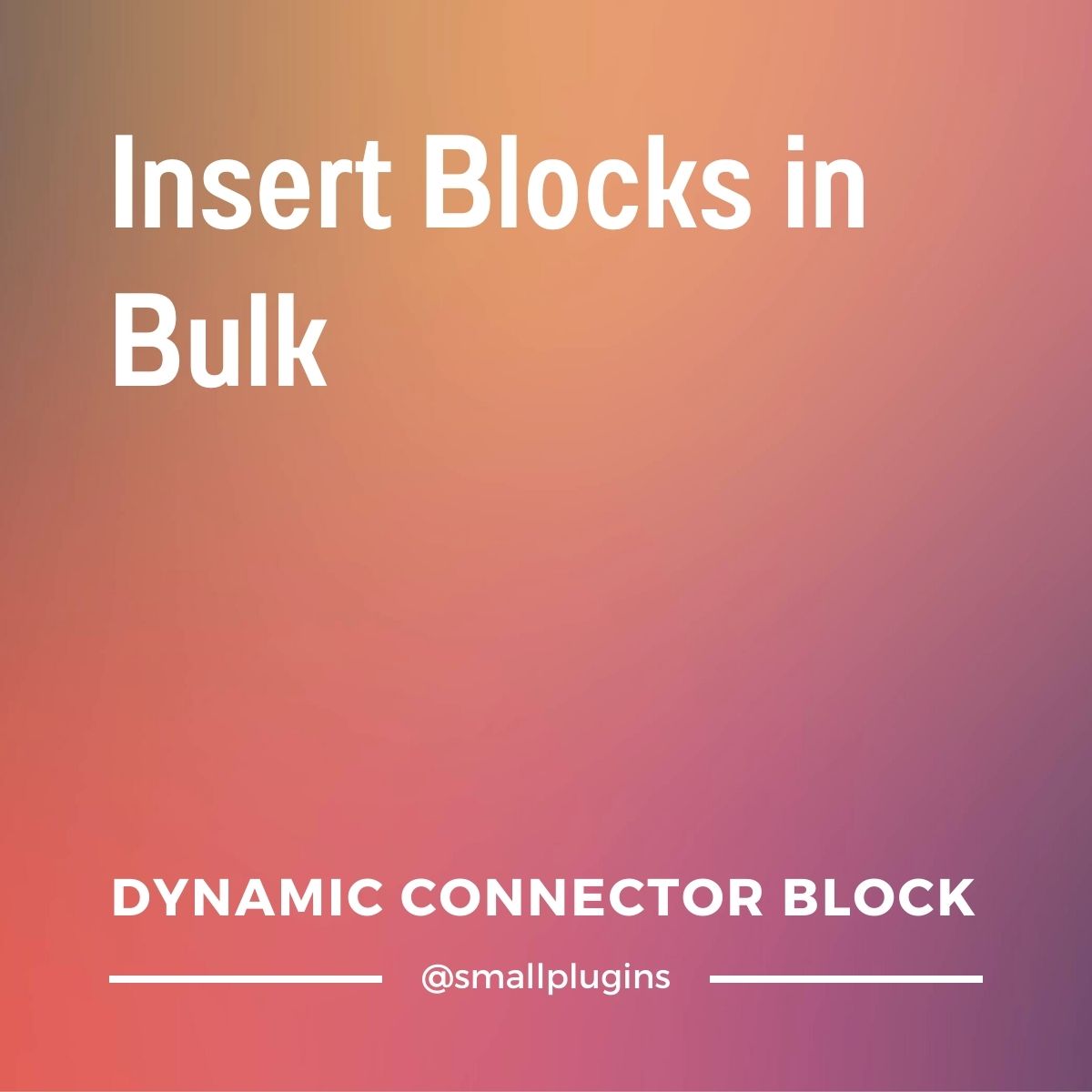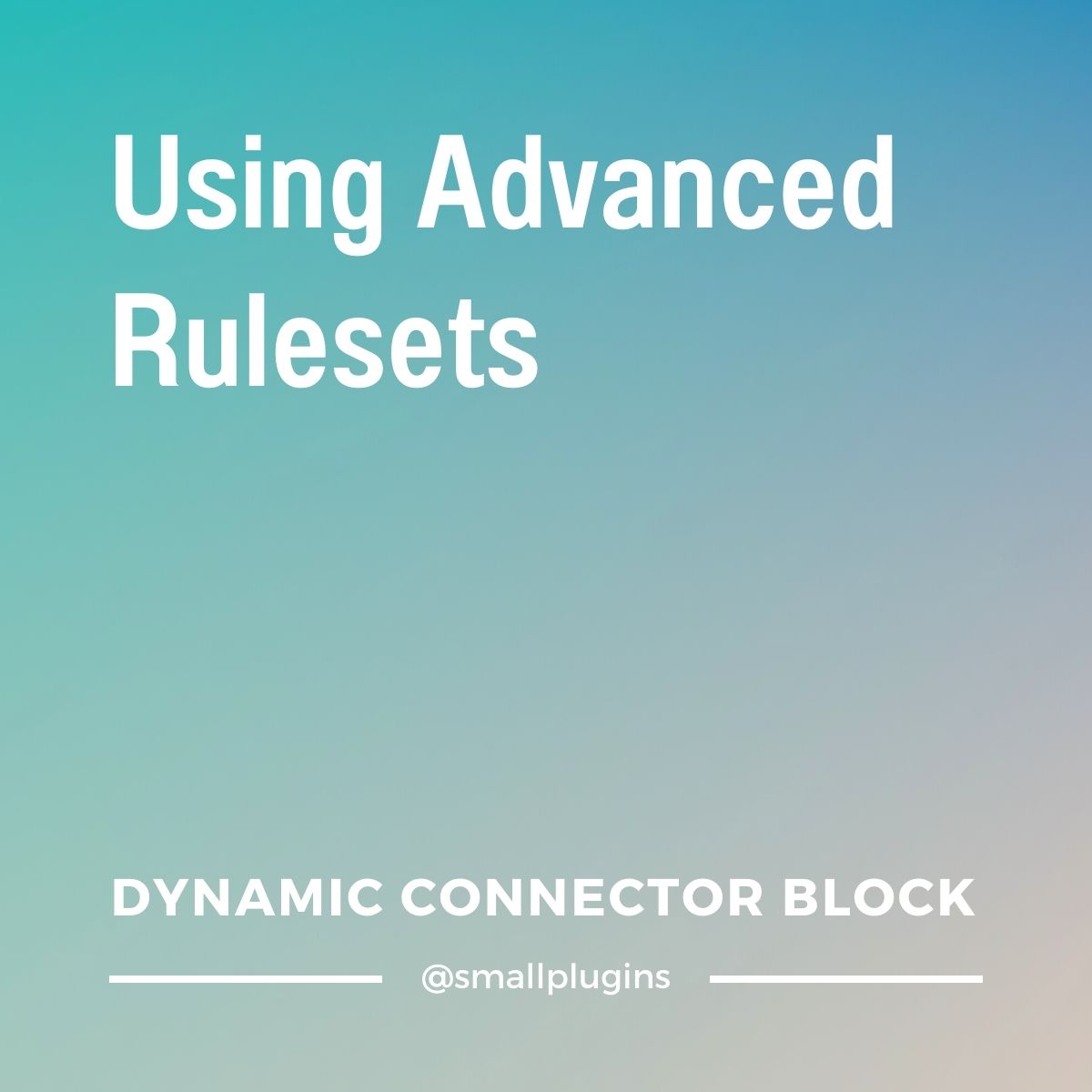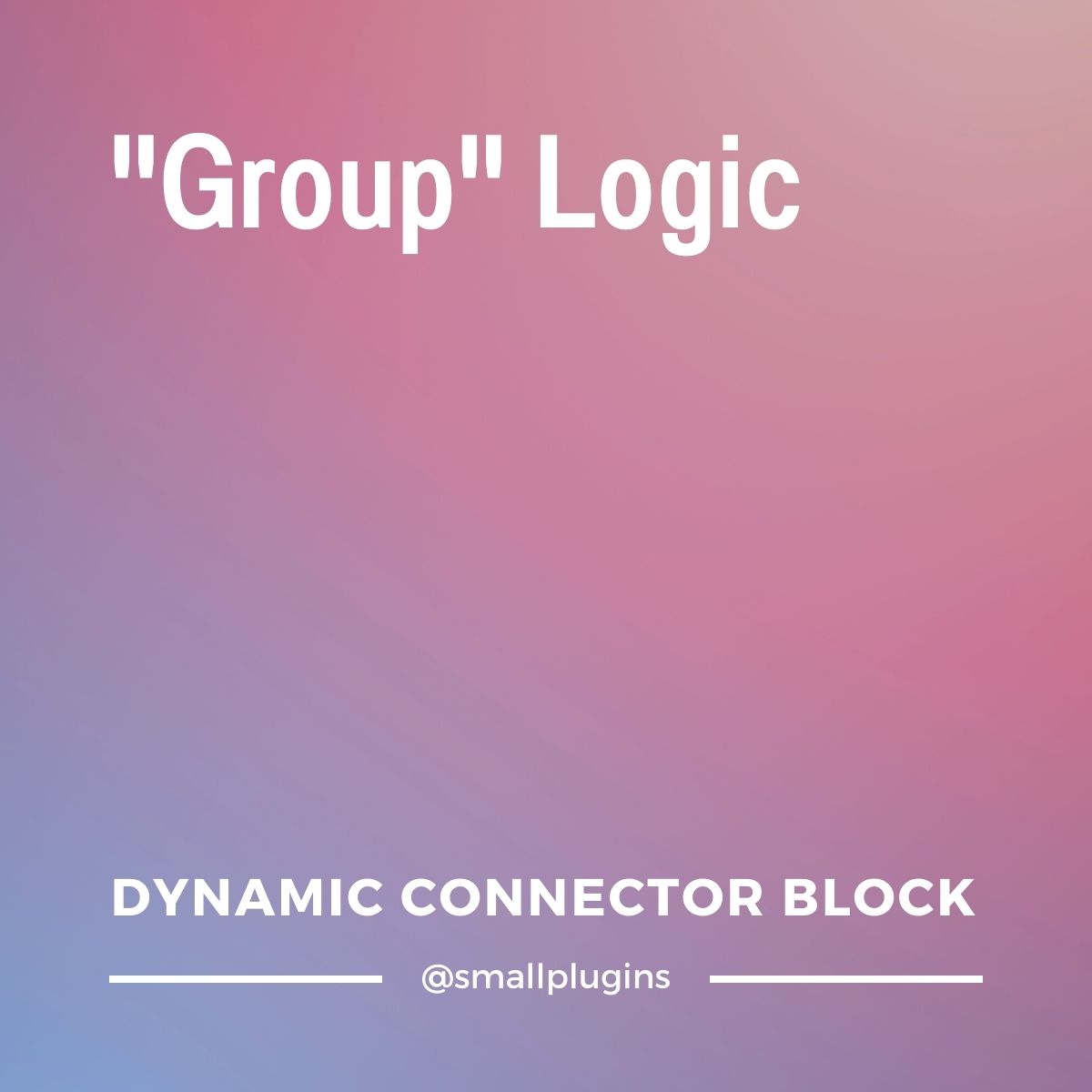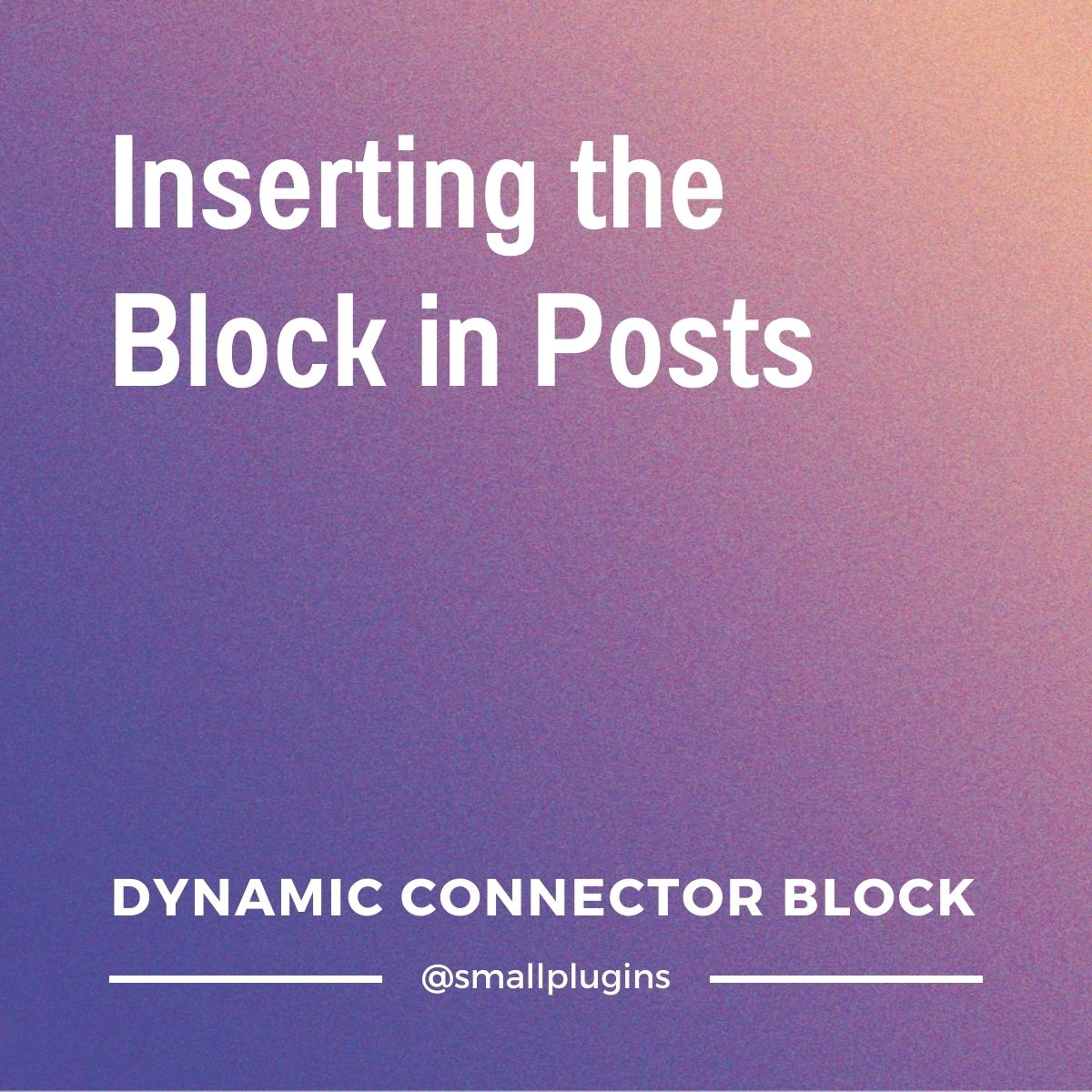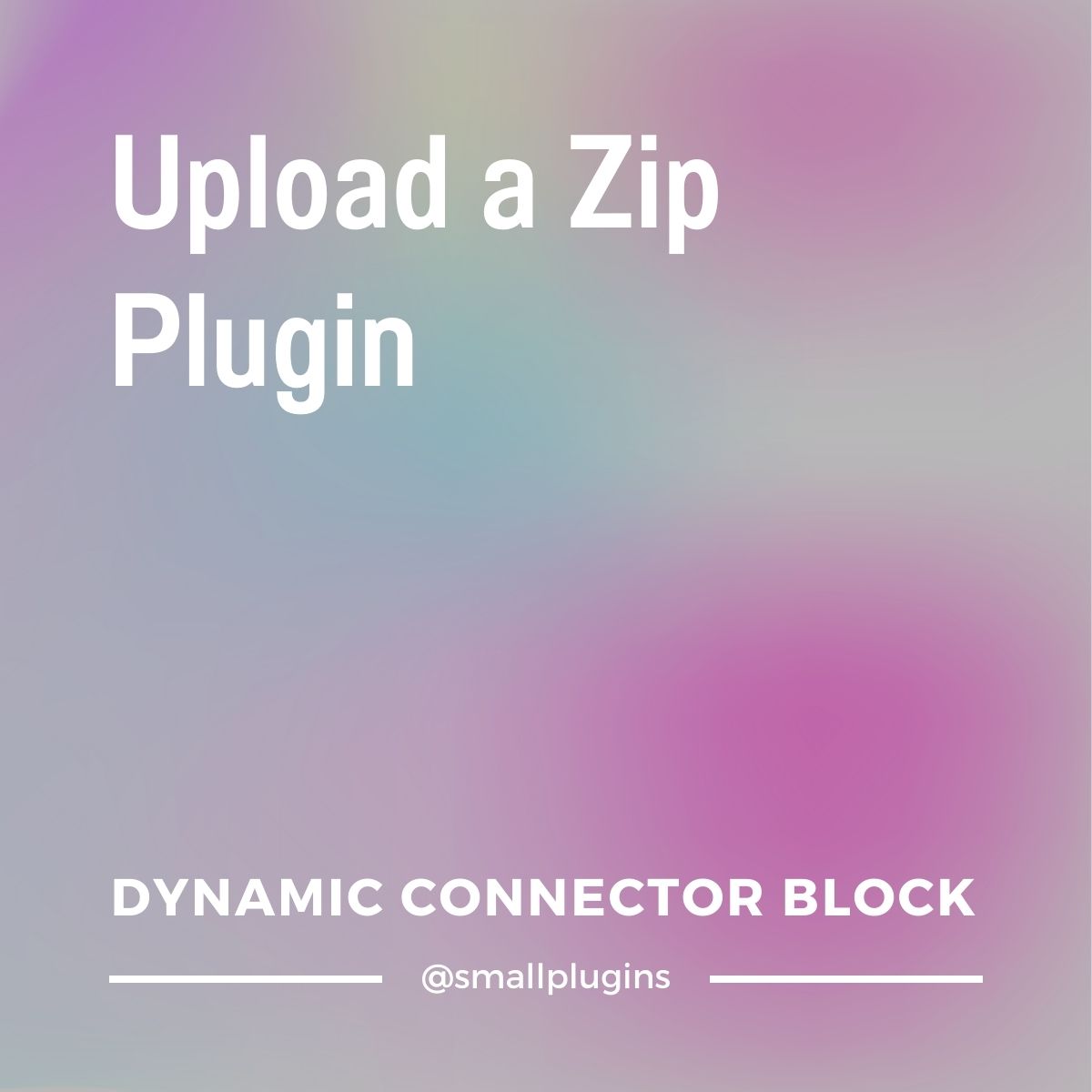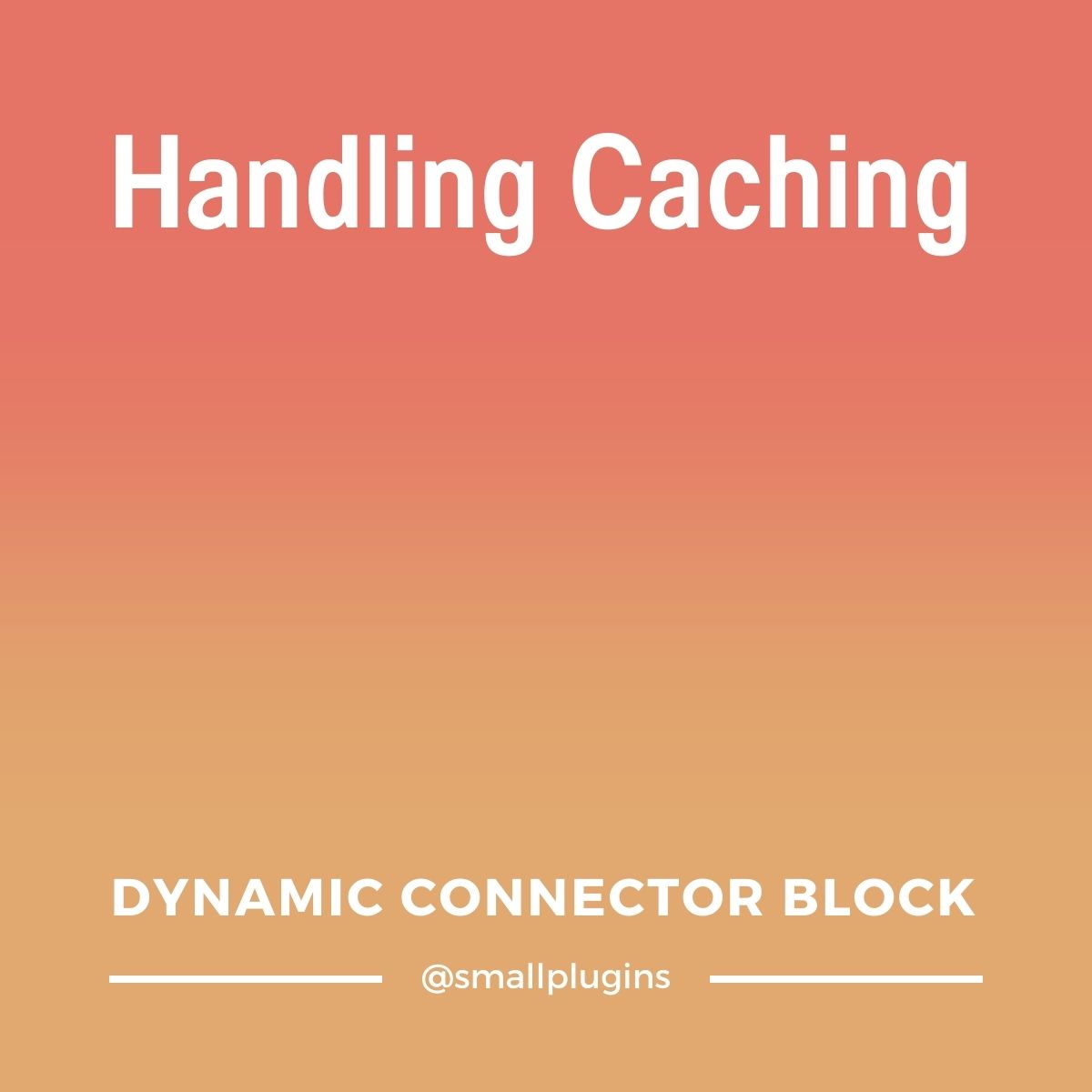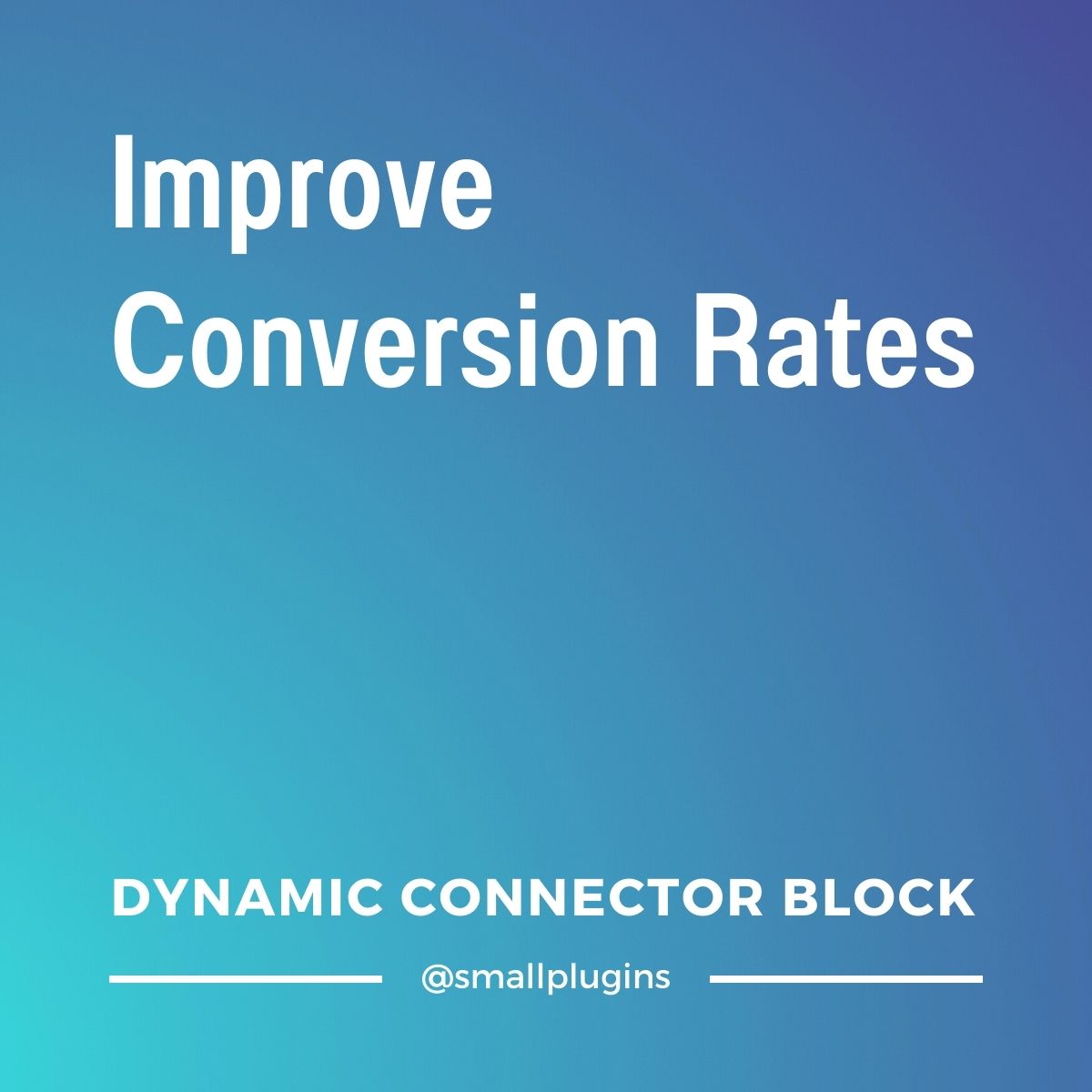You can now insert curated content into multiple posts, using logic to determine what displays site-wide, without hiring a developer or writing code.
I think of Dynamic Connector Block as reusable blocks on steroids.
- Use it to deliver category-specific opt-in offerings to your readers
- Promote your favorite Amazon products based on the post’s tags
- Change out seasonal content without editing a single post directly
Let’s look at an example:
You have three categories of posts: breakfasts, muffins (a sub-category of breakfasts), and dinners. You then have two unique ebooks you’re selling: breakfasts and dinners.
This seems pretty straightforward, right?
The old way:
-
Insert a reusable block into all posts in the ‘breakfasts’ category with your first ebook and a different reusable block into all posts in the ‘dinners’ category with your second ebook.
- … but what do you do when you’re ready to release an ebook about muffins?
- Well, you have to go into every post that’s in the ‘muffins’ category and change out the breakfast reusable block for the new muffin one.
It should be easier than that, though!
The new way:
- Insert your dynamic block into all posts. It doesn’t matter what category the post is in, you can even use other tools (like Automatic Block Inserter) to auto-insert this block into all posts, if you want.
- Go to Conditional Content settings and create an opt-in for your first book, assigned to posts in the ‘breakfasts’ category with the second assigned to posts in the ‘dinners’ category.
Dynamic Connector Block is Built To Grow With Your Content!
Now, when you have a new, third ebook it’s easy: create a new opt-in for your new, third book and assign it to posts in the ‘muffins’ category. There’s no need to edit any posts!
Plus, each rule will have a priority you can set. So if you have a post that’s both a breakfast and a dinner, you’ll have one opt-in set as a higher priority so it matches first.
Pay by site,
not by traffic
Straight-forward and up-front pricing plans.
Pro
$359/yr
- Up to 3 sites
- Unlimited Blocks
- Advanced rule-sets
MOST POPULAR
Plus
$199/yr
- 1 site
- Unlimited blocks
- Advanced rule-sets
We’re so confident you’ll try and love the powerful marketing possibilities of this plugin that we’re offering a
14-Day, No-Questions-Asked Money Back Guarantee.
So go ahead and sign up: it’s a zero-risk trial!
Dynamic Connector Block Knowledgebase Articles:
Like this feature? This styled block automatically pulls relevant knowledgebase articles as we publish them using our free plugin, query loop post selector block.
FAQs
Common Questions, Answered
Isn’t this the same as Reusable Blocks?
Will this block match my website out-of-the-box?
Does this block require any other code or plugins?
How does this plugin make my life easier?
How can this block improve conversion rates?
Can I use this for more than email opt-ins?
Question not answered above? Contact us