We recommend inserting Dynamic Connector block(s) manually so you can tailor the placement of your content manually. However, the fastest way to get up-and-running with this plugin is to have this block inserted site-wide. There are a few ways you might go about this:
- Use a block/site editor theme, where you can edit your theme’s site layout to include this block at the top or bottom of all posts.
- Use our FREE plugin, Automatic Block Inserter! Here’s a tutorial that shares specifically how to insert a generic site-wide email subscribe form.
- Use a plugin, like Insert Blocks Before or After Posts Content, as a stop-gap solution to achieve the same result.
- Write some custom code to a reusable block (holding your Dynamic Connector block…) within your post content (using some formula, like after the first paragraph).
add_filter( 'the_content', 'sp_bulk_insert_block' );
function sp_bulk_insert_block ( $content ) {
if ( is_single() ) {
$pattern = '#(.*?<\/p>)(.*)#s'; // after first paragraph
$replacement = '$1' . do_blocks( get_post( REUSABLE_BLOCK_ID )->post_content ); . '$2';
$subject = $content;
$content = preg_replace( $pattern, $replacement, $subject );
}
return $content;
}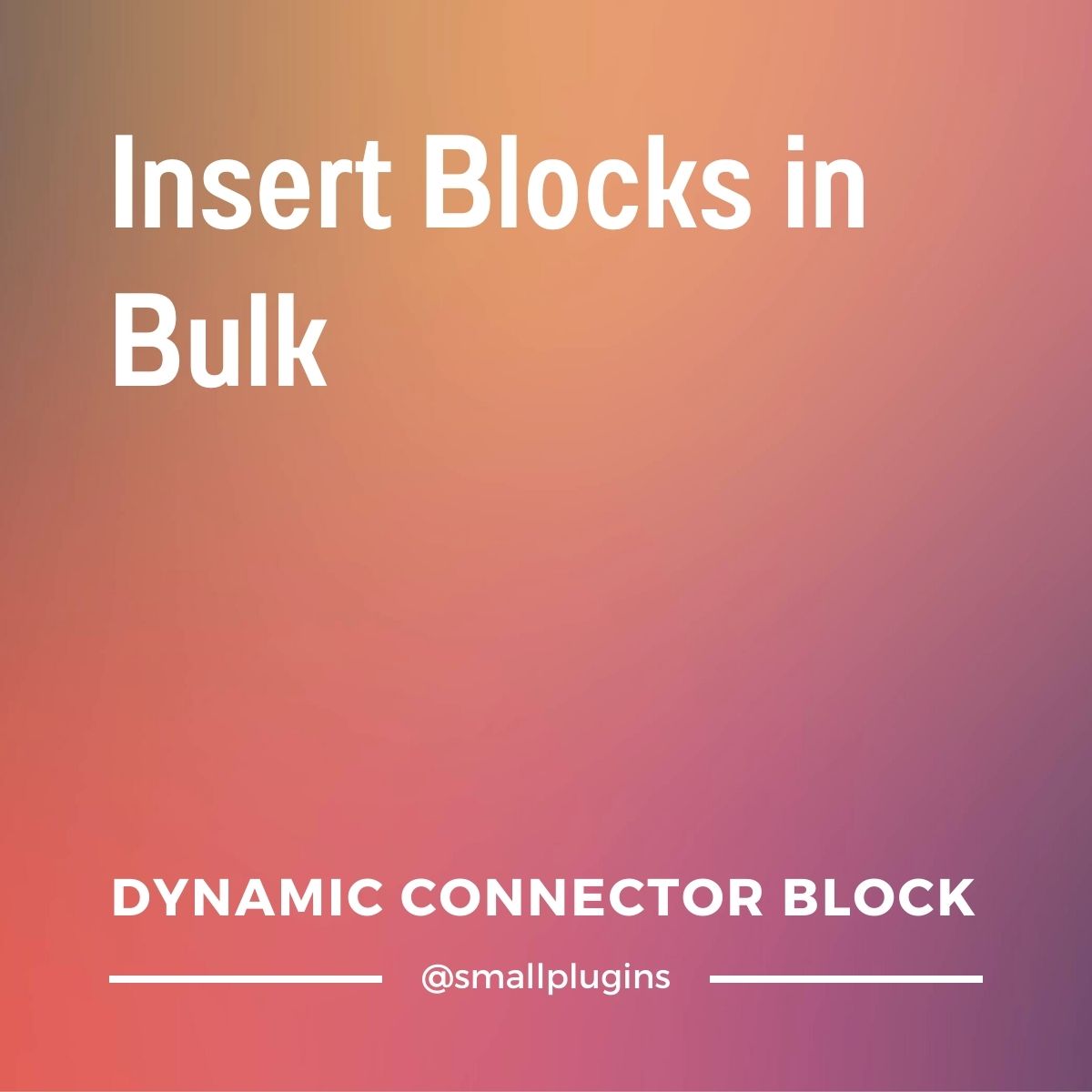

Leave a Reply