Why you need email opt-ins…
The power of email lists is in the numbers. According to OptinMonster, email marketing sees a 4300% average return on investment (ROI) for businesses in the US.
WP Forms, Jan 2023
How to bulk insert a site-wide email opt-in
I recommend using our FREE plugin, Automatic Block Inserter to complete this task with the most customization available to WordPress to date.
Once you’ve added the plugin, you’ll hop into our interface to bulk insert.
What Automatic Block Inserter looks like in your WordPress Dashboard
Here’s what you’re looking for in the list of options in the WordPress Editor:
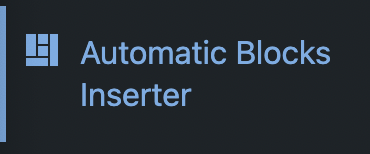
Adding your first block
Once you’ve found the plugin in your editor, click “add new” to add your first block.
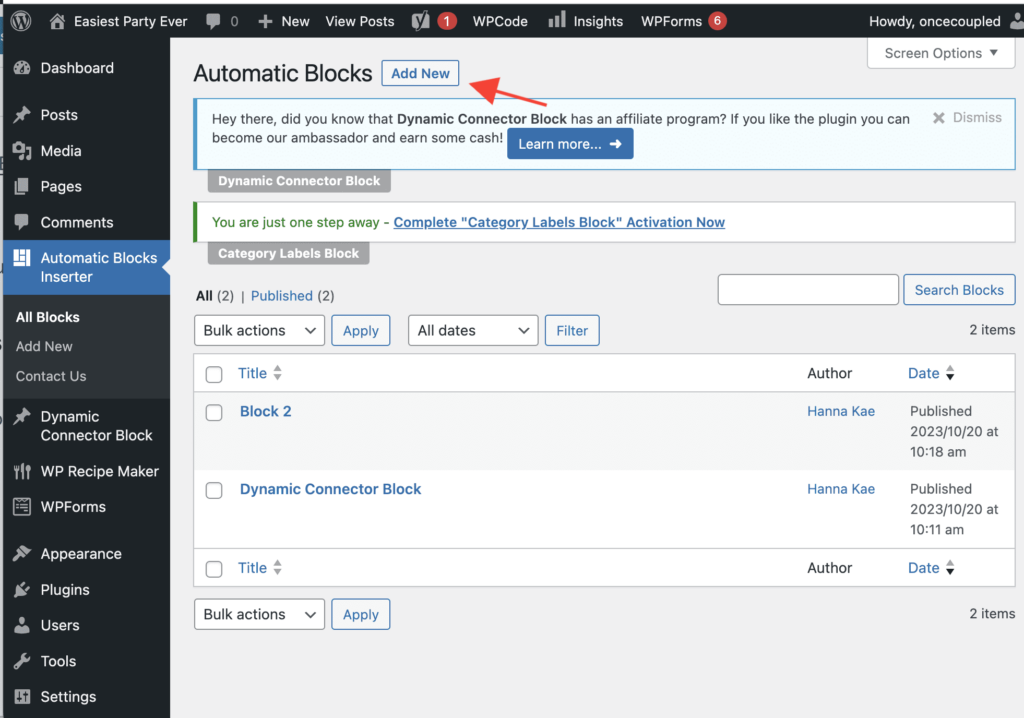
Insert content: in this case, your email opt-in!
Below is what it looks like when you’re just getting started. A few things to note:
- The title is a placeholder for you to reference when bulk editing within Automatic Block Inserter.
- This title will not show on your post.
- If you want a fancy title other than what your email form or embed supports, you’ll want to add that as a header within the content in the “type / to choose block” area.
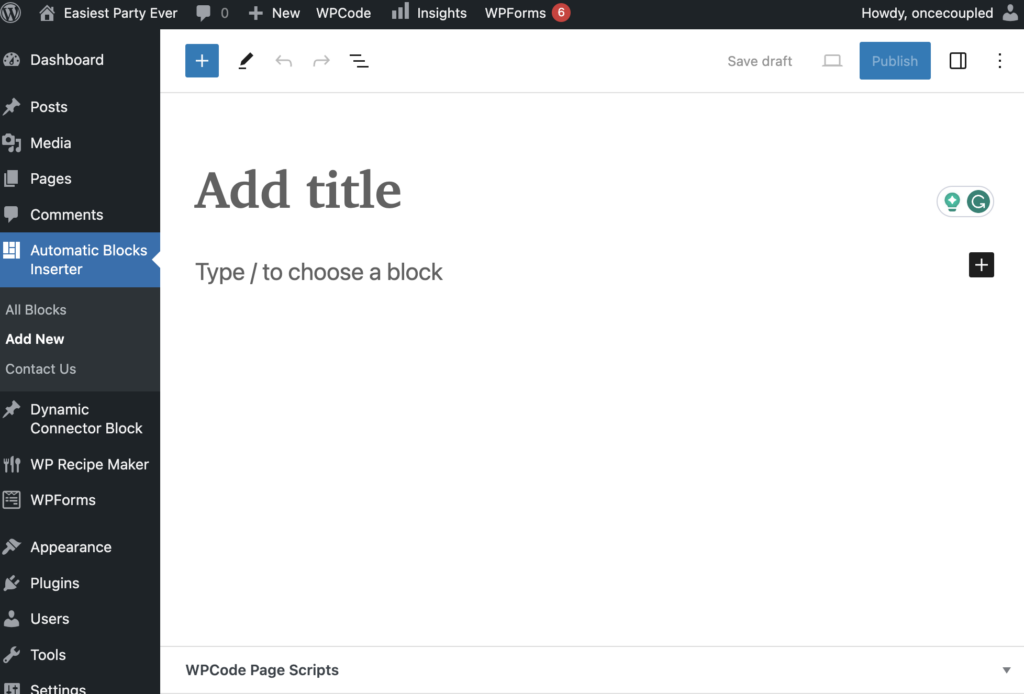
I use Email Octopus in my blog, so my generic site-wide opt-in looks like this on the backend:
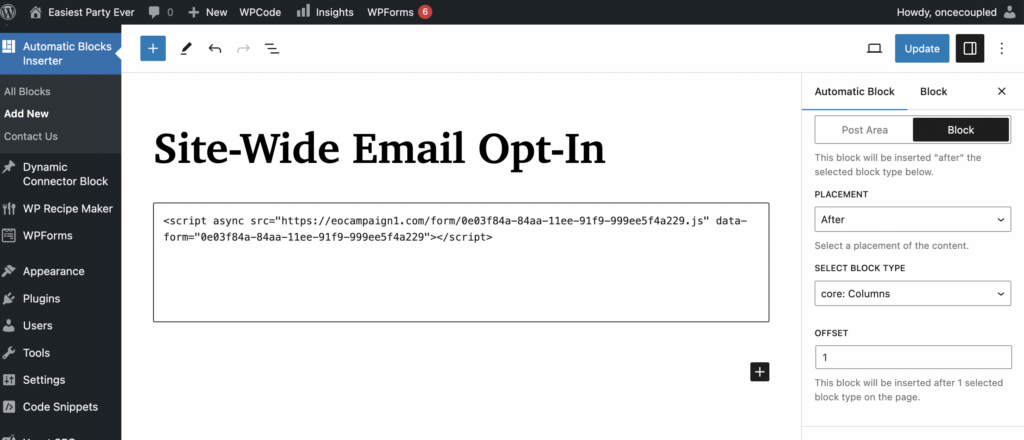
Determine where you will bulk insert this opt-in into all posts!
Toggle to settings, the icon looks like this (typically in the top right corner of your WordPress editor).
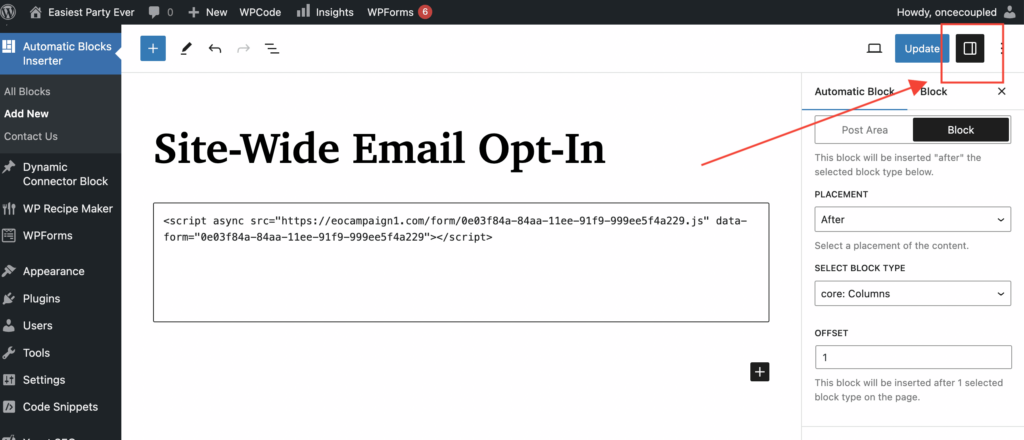
Determine the location type. Note: choosing block instead of post area gives you a TON more options… and thus, control.
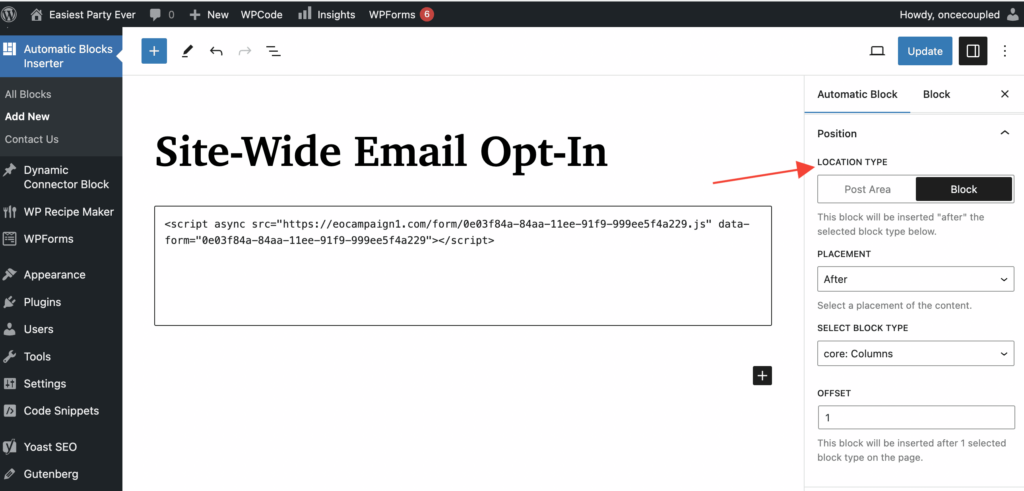
Determine placement: your options are before or after!
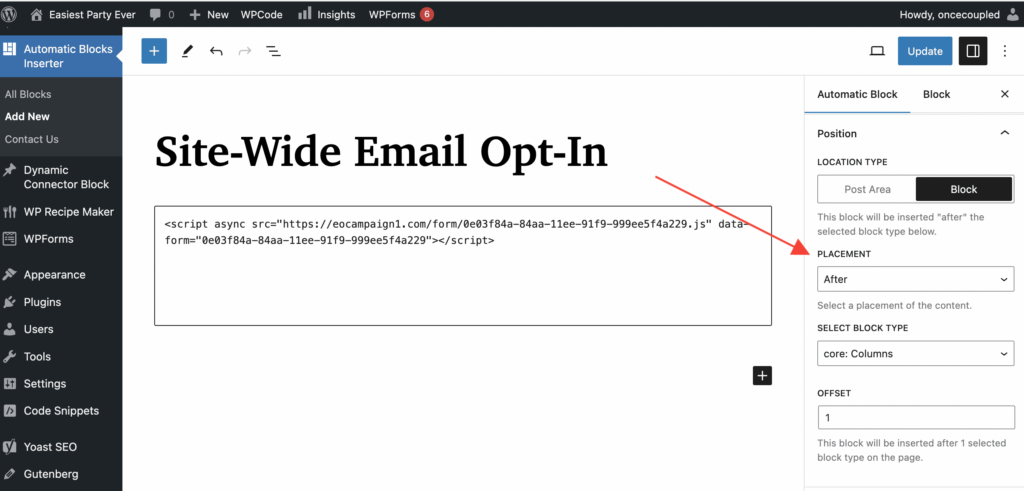
Select block type: This is totally up to you & how it looks on your site’s front end! I thought I would want my form after an image, but I prefer it after columns in my blog for the site-wide generic opt-in.
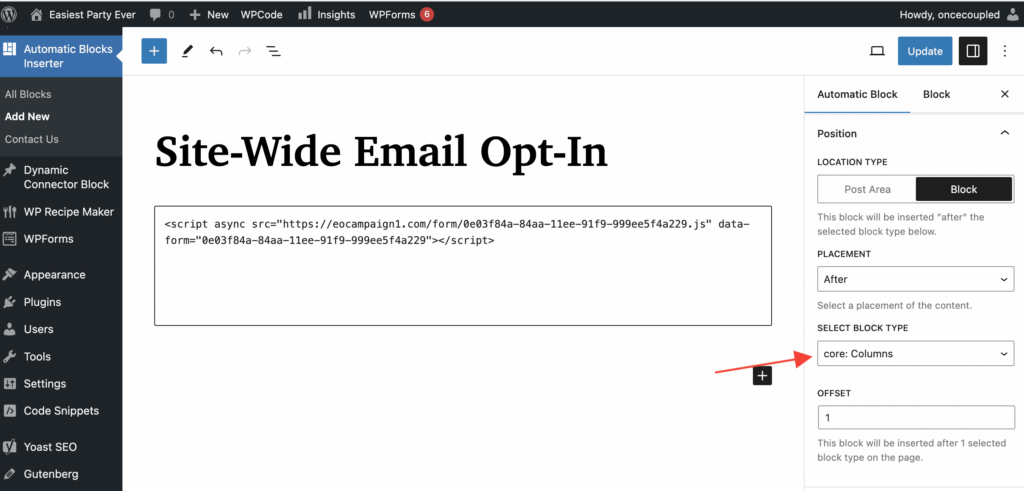
Offset: This declares how many instances of the block type should occur before or after your block is bulk-inserted.
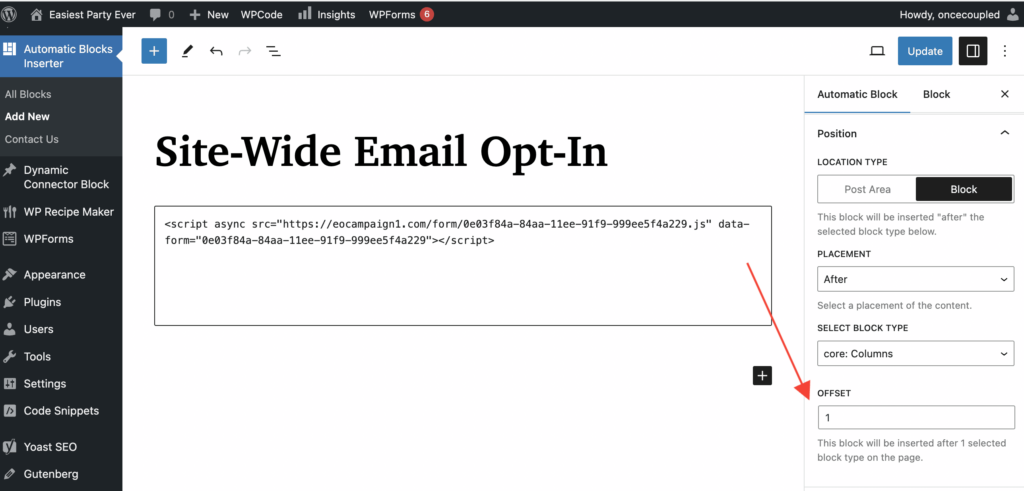
Want to see how this looks on the front end? Check out a post or scroll around my blog by clicking here!
In my generic site-wide opt-in, I still make the image specific to seasons and my current email outreach campaign for users. That’s because Automatic Block Inserter makes it really simple to hop in and update my image in the form to align with whatever my quarterly email focus is.
Want to make category-specific opt-ins? Check out my tutorial!
Frequently Asked Questions
What email providers do you integrate with?
We focus on customizability without conflict. If you can insert a provider’s content into a WordPress block, you can use the functionality built into our plugins to leverage your content and success.
For some email providers or tasks, you might find that you want to use a form to effectively set up your specific system or process. Having said that: we work well with any form that plays well with WordPress, also.
Why do your plugin interfaces look like a basic WordPress post?
At Small Plugins, we specialize in building custom plugins and themes for WordPress websites. Our aim is to empower WordPress users with the tools they need to have complete control over their websites. We leverage the latest technology and techniques to create flexible and customizable solutions that meet the unique needs of each client.
Why do I need to bulk insert a site-wide email opt-in?
- Growing your email list wasn’t on your radar when you started blogging. You have a lot of posts that are missing an email opt-in altogether, and you’re completely reliant on your sidebar or footer opt-in with zero in-line content.
- You didn’t want an email opt-in, but with the cookie changes coming in 2024 you feel that it’s a requirement… or necessary evil.
Will this need styling to match my site?
Nope! Your site’s styles are inherited for all Small Plugins blocks.
If you’d like something more custom, you can always implement styling on a block level to bring more attention to those leveraged theme customizations you’re building.
Styles will automatically bulk edit and adjust on all posts, whether you’re inserting blocks for free using Automatic Block Inserter or Dynamic Connector Block.
How do I bulk edit?
You don’t have to! There are lots of reasons and seasons that WordPress users might find themselves bulk editing, hiring a VA to adjust old posts, or hiring coders to find and replace content. Any blocks shared using Automatic Block Inserter or Dynamic Connector Block are edited in bulk within the plugin.
Say goodbye to the headache of updating spreadsheets, and hello to our world of dynamic content.
