Here are the basic steps that share how to get Featured Comment Block on your site!
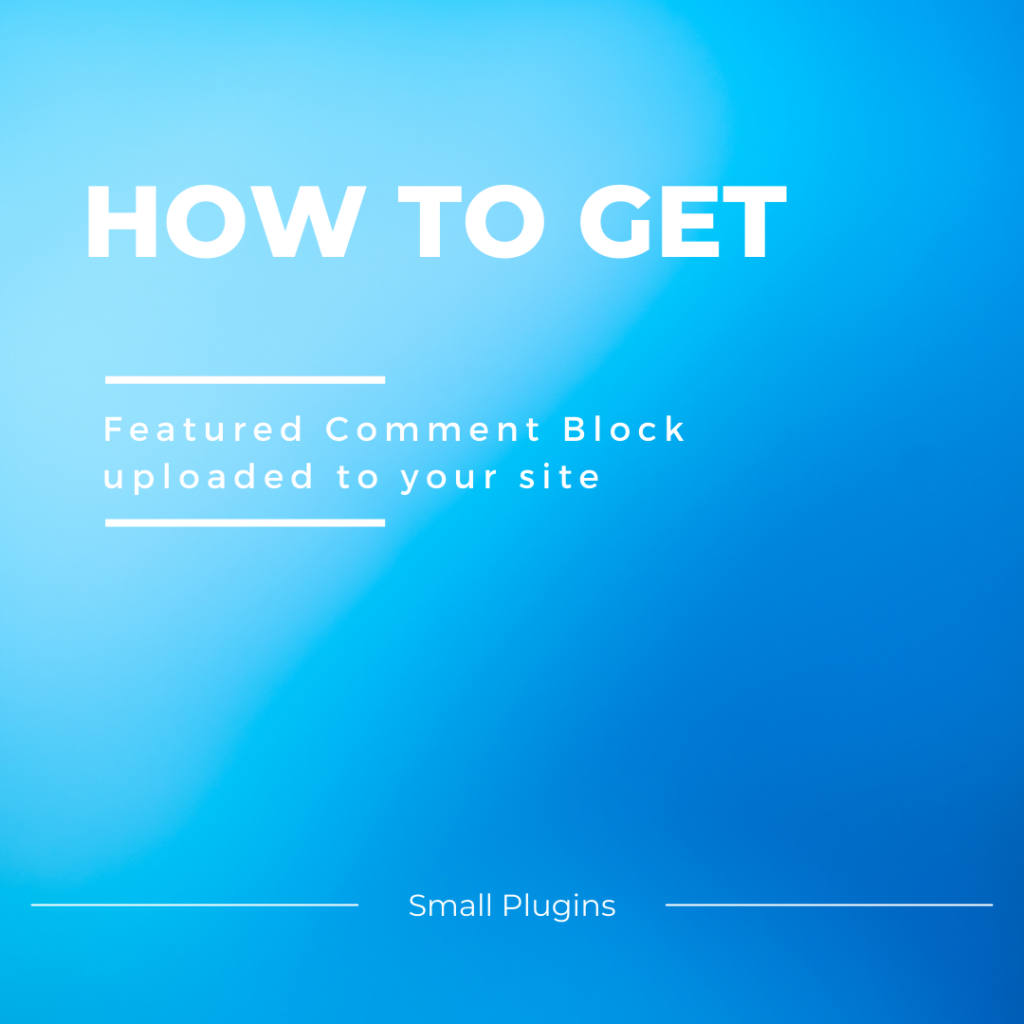
Purchase Featured Comment Block
On our product page you’ll click the button designating you’d like to purchase.
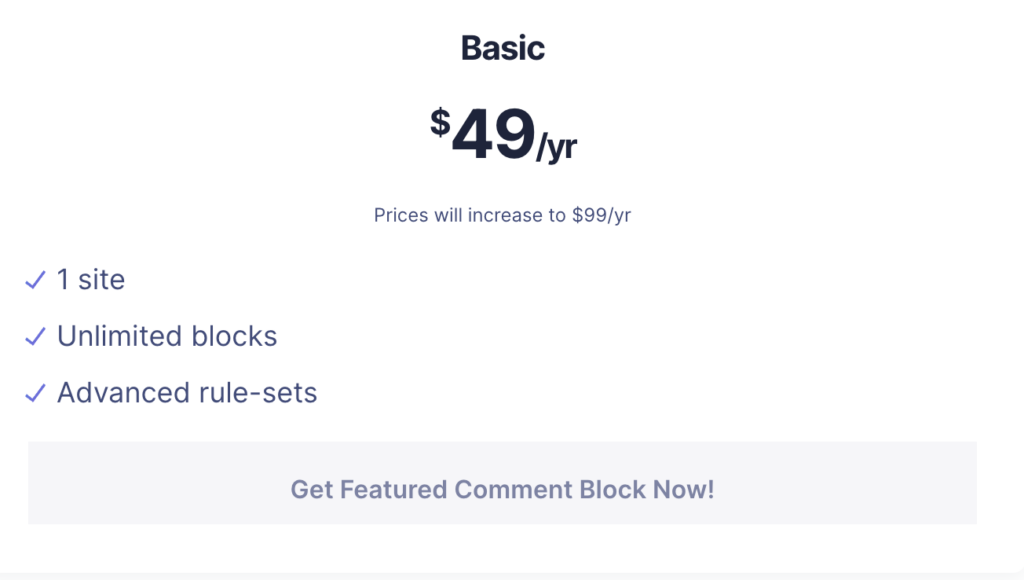
Complete purchase process using Freemius
The button shown above will send you to Freemius, which is the software we use to manage our plugins. You’ll fill out a bit of personal information in order to purchase.
Once complete, you’ll see a screen like this directing you to your email inbox!
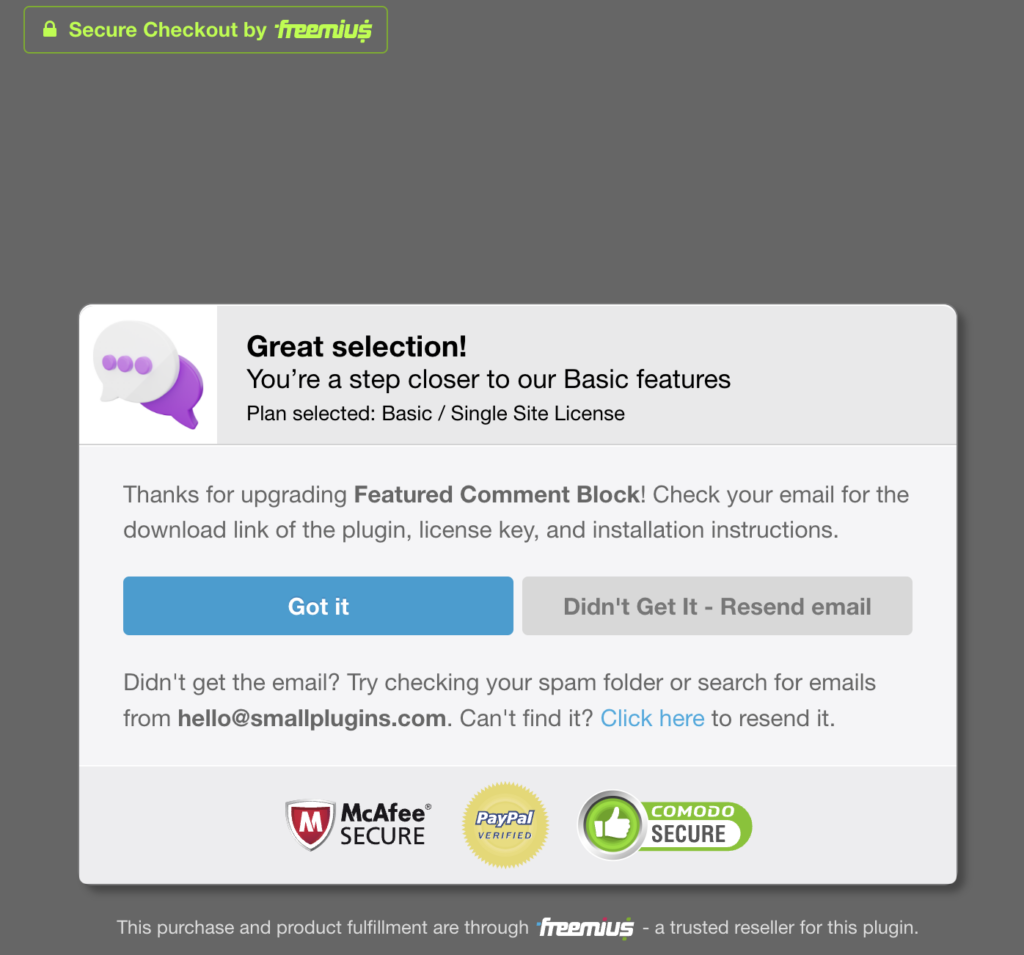
Check your email for the file!
Your confirmation email with the file and upload instructions will look like this:
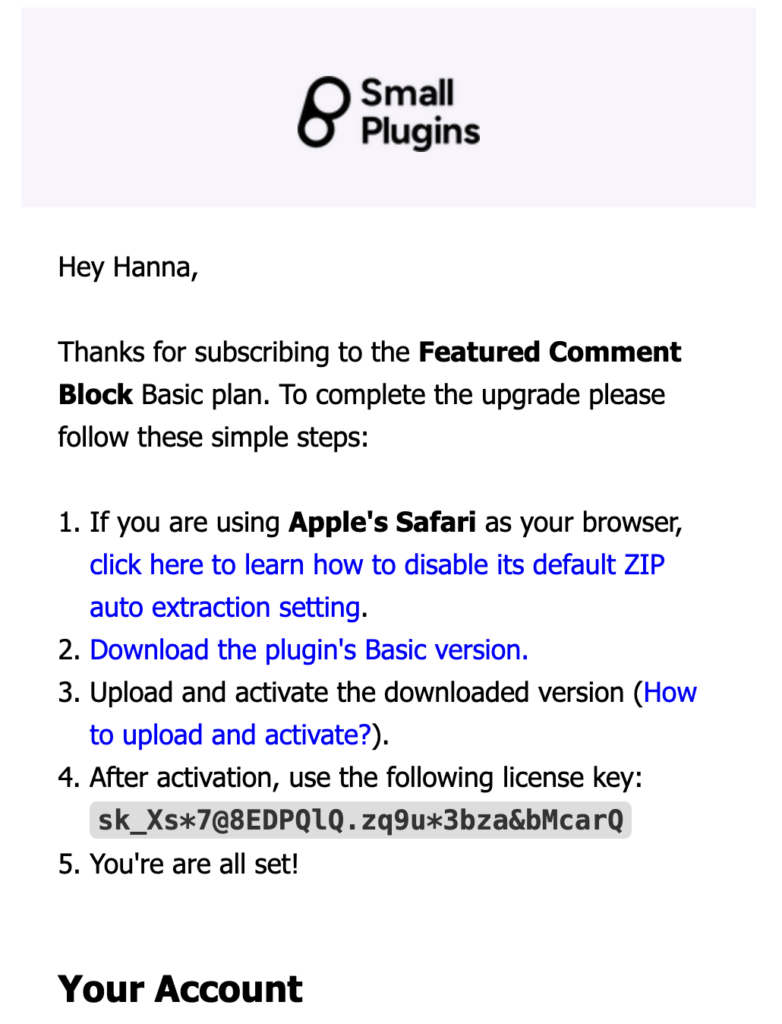
Upload the plugin to start featuring comments!
Once you’ve uploaded the plugin, it will work using your WordPress editor’s inherent features. You’ll add featured comments using your block editor!
Want more details on how to do that? Check out my post that shares how to use Featured Comment Block!

Leave a Reply